How to change image color
Step 1 open the image you want to alter

Step 2 click on the palygon lasso tool on the side to outline the area you want to change
Step 3 go to filter, then point to adjust color then choose hue/saturation
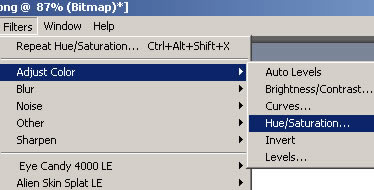
Step 4 adjust the sliders to whatever color you want(not the colors i used)
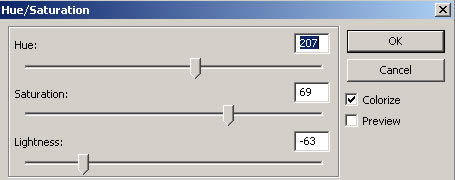
The result should be a new eye color!!

links to other tutorials
http://melissaviramontes.tripod.com/pages/tutorial.html
http://hguerrero5.tripod.com/pages/tutorial.html
http://etnaaa.tripod.com/pages/pasteinside.html